Integrating Till with Go
Integration Steps:
Integrating Till with Go
Integration Steps:
Till can be easily integrated with your Go scraper without much code changes.
The following is an example of using Go's net/http standard library to integrate with Till.
Please follow the steps below.
Follow the instructions to install Till
Next, you need to modify your existing Go script to integrate with Till.
The following is an example of a GET request:
func main(){
// setup the proxy connection to Till
proxyUrl, err := url.Parse("http://localhost:2933")
myClient := &http.Client{Transport: &http.Transport{
Proxy: http.ProxyURL(proxyUrl),
TLSClientConfig: &tls.Config{InsecureSkipVerify: true},
}}
// create a new GET request
greq, err := http.NewRequest("GET", "https://fetchtest.datahen.com/echo/request", nil)
if err != nil {
log.Fatal(err)
}
// Add the header to force a Cache Miss on Till
greq.Header.Add("X-DH-Cache-Freshness", "now")
// Do the actual request
gresp, err := myClient.Do(greq)
if err != nil {
log.Fatal(err)
}
// print out the response
grout, err := httputil.DumpResponse(gresp, true)
if err != nil {
log.Fatal(err)
}
fmt.Println("-------------------")
fmt.Println("GET RESPONSE:")
fmt.Println("-------------------")
fmt.Println(string(grout))
}
The following is an example of a POST request:
func main(){
// setup the proxy connection to Till
proxyUrl, err := url.Parse("http://localhost:2933")
myClient := &http.Client{Transport: &http.Transport{
Proxy: http.ProxyURL(proxyUrl),
TLSClientConfig: &tls.Config{InsecureSkipVerify: true},
}}
// create a new POST request
jsonData := `{"hello":"world"}`
preq, err := http.NewRequest("POST", "https://postman-echo.com/post", bytes.NewBuffer([]byte(jsonData)))
if err != nil {
log.Fatal(err)
}
// Add the header to force a Cache Miss on Till
preq.Header.Add("X-DH-Cache-Freshness", "now")
preq.Header.Set("Content-Type", "application/json")
preq.Header.Set("Accept", "*/*")
// Do the actual request
presp, err := myClient.Do(preq)
if err != nil {
log.Fatal(err)
}
// print out the response
prout, err := httputil.DumpResponse(presp, true)
if err != nil {
log.Fatal(err)
}
fmt.Println("-------------------")
fmt.Println("POST RESPONSE:")
fmt.Println("-------------------")
fmt.Println(string(prout))
}
Note: To see a working example, you can visit this link.
Next, run your Go script like you normally would.
Note: If you don't have an existing Go script to try with Till, you can try our working example here.
Visit the Till UI at http://localhost:2980/requests to see that your new requests are shown.
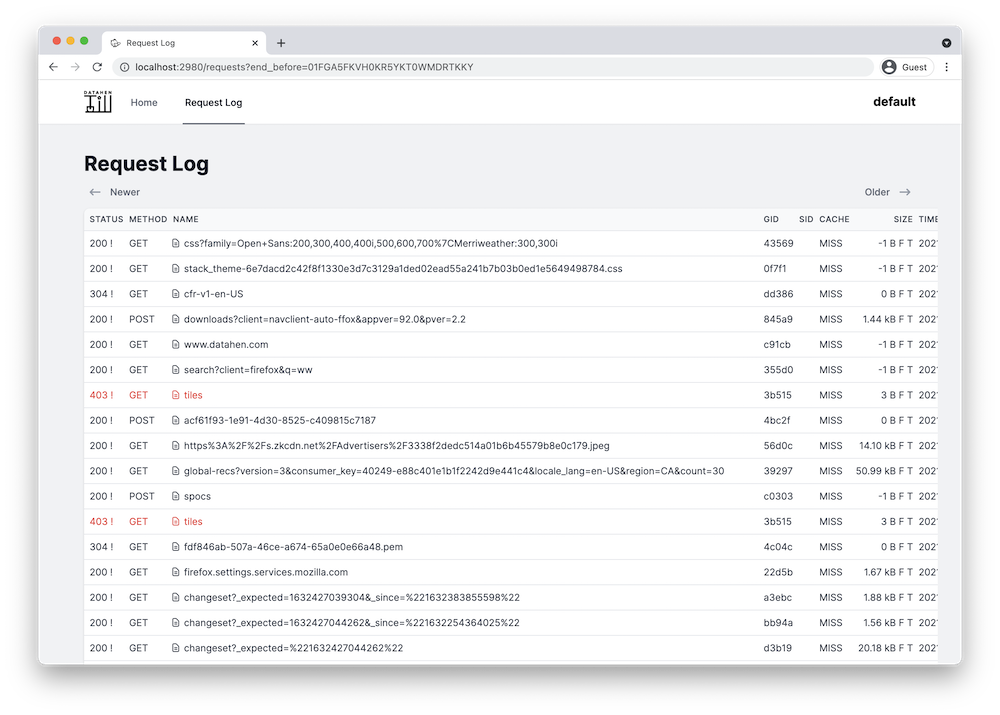
Getting Started
How To Use
Integrations
Python
Node.js
Go
Ruby